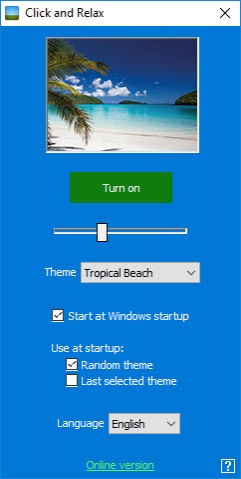Click and Relax
1.0
Size: 97.26 MB
Downloads: 2857
Platform: Windows (All Versions)
The idea of being on a beach or in a forest can't sound more attractive when we are in front of a computer, in an office. If you've had enough of the busy city and office sounds, Click and Relax will put you in a better mood. This simple application plays relaxing sounds on your computer, to distract you from the busy rhythm of your current environment. Just run the application and enjoy the relaxing sounds of nature or a warm fireplace.
The application is offered completely free of charge. It is available as a Windows application and as a Google Chrome extension. Downloading and installing the application is an uneventful task, which shouldn't take more than a minute to complete. There are no special requirements to meet and you don't have to sacrifice a significant amount of resources.
Click and Relax certainly earns its name, because you only need to double click its executable or shortcut, after which you can just relax. When launched, the application will start playing a relaxing sound automatically. It doesn't display anything on your screen, so you can focus on your work, while enjoying the soothing sounds of a beach or the pleasant sounds of a rainy day.
The application lets you choose between nine sound themes, on a compact user interface, which you can bring up immediately, by double clicking its system tray icon. You can opt for countryside sounds, the gentle sounds of a creek, the crackling of a fireplace, forest sounds and more. Themes can be selected at a moment's notice, in a drop-down menu. Once selected, the sounds will start playing right away. Additionally, you can pause the sounds, change the volume and set the application to select a random theme whenever you launch it.
The simple design and straightforward functionality of Click and Relax can help you escape from the busy noises of your office and put you in a far better mood.
Pros
Click and Relax plays sounds automatically when you launch it. The application lets you choose between various sound themes. The sounds can be paused at any time and you can change the volume, to make everything more comfortable.
Cons
The application would be even better if it could change the desktop wallpaper.
Click and Relax
1.0
Download
Click and Relax Awards

Click and Relax Editor’s Review Rating
Click and Relax has been reviewed by Frederick Barton on 25 Jun 2018. Based on the user interface, features and complexity, Findmysoft has rated Click and Relax 4 out of 5 stars, naming it Excellent